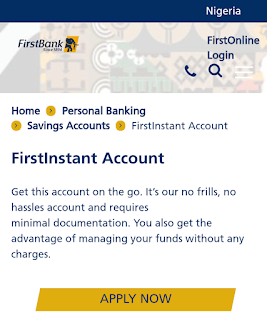First Bank Account Opening Form, Website & Code: How To Open FBN Savings & Current Account Online (Complete Guide)
Are you interested in knowing how to open First Bank account online?
You’ve landed on right webpage.
In this guide, I will show you how to create First Bank Savings account, Current account and Business account online using your phone or computer.
Here, you will find the requirements and different methods to instantly create the account. These include the use of USSD code, FirstMobile and First Bank official website. Keep reading!
What Do I Need To Open First Bank Account Online?
To sign up for a First Bank account, you are expected to meet the following requirements:
1. Be up to 18 years old. Unless you have the backing of your parent/guardian.
2. Provide a valid means of identification (Voters Card, International Passport, National ID or Driver’s License). This is optional and depends on the account type.
3. Upload a clear picture of your signature
4. A recent passport photograph.
5. Utility bill not older than 3 months. This is for address verification.
6. Bank verification number (If you don’t already have this, you can enroll for it at any of First Bank branches in Nigeria)
Once you have every one of these things ready, proceed to the next line of actions which is opening the account. Check below for how to do that.
How To Open First Bank Account Online With Your Phone, Tablet Or Computer
To create First Bank account online, follow the steps below:
Step 1: Log on to https://www.firstbanknigeria.com/personal-banking/diaspora-banking/account-opening-form/ using your mobile phone or computer.
Step 2: Select the type of account you want to open. This can be Savings account, Current account or Corporate account depending on your individual or business needs.
Step 3: Fill the account opening form online. Ensure to enter your name, BVN and other details in the appropriate spaces.
Step 4: Upload your passport photograph, scanned copy of your signature and utility bill.
Step 5: Cross-check your entries to ensure there are no errors.
Step 6: Submit and get your account number. This is the last step.
As soon as you’ve gotten your account number, you can start making transactions with it.
Using USSD Code *894#
You can also open First Bank Instant Account using USSD code.
To do that, dial *894*0# on your mobile phone and follow the instructions on your screen.
You’ll be required to enter your full name, date of birth and other details. Including BVN, though that’s optional.
Once you’ve gotten to the last stage, your account number will be created and sent to your registered phone number. You can then proceed to use it for receiving and sending money.
Also Read:
- First Bank Account Blocking Code: How To Block And Unblock Your First Bank Account and ATM Card
- Zenith Bank Account Blocking Code: How To Block and Unblock Zenith Bank Account and Debit Card
- UBA Account Blocking Code: How To Block and Unblock UBA Account and Debit Card
- Polaris Bank account blocking code: how to block and unblock Polaris Bank account
- Heritage Bank account blocking code
- GTBank account blocking code
- How to open a business or corporate bank account in Nigeria
- FCMB account blocking code
Final Words
Thinking of opening First Bank instant account online using your mobile phone, tablet or computer?
Kindly take your time and go through this post. You’ll find the information you are looking for here.
Also check out other similar articles on how to open bank accounts online in Nigeria.
See also Branch Lending App Customer Service Number