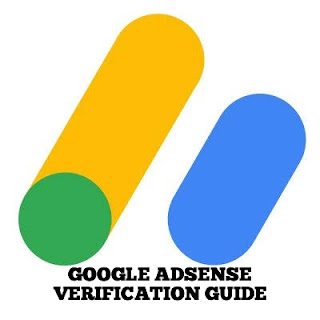How To Easily Verify Your Google Adsense Identity And Address In India (Accepted ID Cards You Can Use)
Have you been searching online for how to verify your Google Adsense Identity and address in India? You’ve come to the right place. This article reveals how you can successfully verify your identity and payment address on Adsense as an Indian publisher or blogger.
What Is Google Adsense?
Google AdSense is a program run by Google through which website publishers in the Google Network of content sites serve text, images, video, or interactive media advertisements that are targeted to the site content and audience.
Also Read: Highest CPC Keywords For Google Adsense
How Much Will Google Adsense Pay Me?
Publishers get 68% of the click amount (or 51% when it comes to AdSense for search). The commission you get depends on the competition and CPC in the niche. The commission per click can range from $0.01 to $15. The majority of niches bring less than $3 per click to publishers.
Is Google Adsense Safe?
Google Adsense is very safe to use and it is very stable. It is a means of making money online.
Languages Accepted By Google Adsense
Google Adsense only accept information printed in either of the following languages:
Arabic, Bengali, Bulgarian, Catalan, Chinese (simplified), Chinese (traditional), Croatian, Czech, Danish, Dutch, English, Estonian, Filipino, Finnish, French, German, Greek, Gujarati, Hebrew, Hindi, Hungarian, Indonesian, Italian, Japanese, Kannada, Korean, Latvian, Lithuanian, Malay, Malayalam, Marathi, Norwegian, Polish, Portuguese, Punjabi, Romanian, Russian, Serbian, Slovak, Slovenian, Spanish (European), Spanish (Latin American), Swedish, Tamil, Telugu, Thai, Turkish, Ukrainian, Urdu, Vietnamese.
Before You Begin The Verification Process
Note that Adsense only allows a maximum of 3 attempts for the Identity and payment address verification respectively. Any other error after this, your account will be banned.
According to Adsense, the reason for the ban is to prevent abuse. This is why you must only upload your original documents during the verification.
Don’t try to play smart on Google by uploading edited or fake documents. You’re not smarter than Google.
Once your account is banned, you will lose all your earnings. To avoid this happening to you, follow the step by step instructions below to verify your identity and payment address.
Here’s How You Can Easily Verify Your Google Adsense Identity And Address In India
To protect the security of your account and make it easier for them to find account-specific details, you may be asked to provide ID when you communicate with Google.
Collecting this information allows them to verify that the personal information you’ve provided is correct. Your ID will be encrypted and stored in Google’s internal system with high level protection, and will not be shared with others.
For the Identity verification on Google AdSense platform, follow the verification steps below to get it done:
- To verify your identity on Adsense in India, simply signin on the Adsense website and click on the identity verification notification on your account dashboard.
- On the next page that opens, edit your account name to match the name on your government approved ID card.
- Once you are done with that, scroll down and click on the “upload” button below your account information.
- Choose a clear photo of your identity card (in jpg or PNG format) on your computer or smartphone. The image must be clear enough to show your full name and face. A blur or dark image will be rejected by Adsense, leading to a failed verification.
- After selecting your ID card photo, click on “submit” and wait for the uploaded information to be reviewed. You will receive a notification in your email address once the verification is complete and successful. If the ID card is rejected, you will be asked to uploaded another clearer one.
You can also use these steps to verify your payment address in India if you fail to receive your Adsense PIN 3 times.
How it works is that at the last attempt, an option to upload a document showing your address will be shown on your account.
Simply upload an ID card showing your address, a bank statement or utility bill. In less than 48 hours, your Adsense payment address will be fully verified.
Acceptable Forms Of Identification For Indian Publishers
Government issued ID card
This can be your National ID, International Passport, Drivers License or Voters Card. The image must display your payee name and mailing address as they appear in your AdSense account.
Bank statement, telephone bill or rent receipt
If the postal address in your account is different from the address displayed on your ID card, or your ID does not provide information about your mailing address, you can also confirm your address by providing an image of a bank statement, telephone bill or rent receipt displaying your payee name and postal address as it appears in your AdSense account.
How To Verify Payment Address With Adsense PIN
When you receive your PIN mailer, follow these instructions to enter your PIN in your AdSense account:
- Sign in to your AdSense account.
- On your AdSense homepage, find the PIN verification card and click Verify. (You might need to click View more to reveal the card)
- Enter the PIN exactly as it appears in your PIN mailer.
- Click Submit.
- Your payment address is now verified. You’ll get your payment when your account balance reaches the payments threshold, as long as there are no holds on your account and you’re in compliance with the AdSense Program policies.
In Conclusion
Google Adsense helps you to earn money with website monetization by advertisements of products to targeted audience.
The more people click on your ads, the more money you earn. But before you get paid, you’ll need to verify both your identity and address on Adsense using your Indian government approved identification documents.
This is what this guide is about. I hope you find this information useful. If yes, feel free to share with your family and friends.