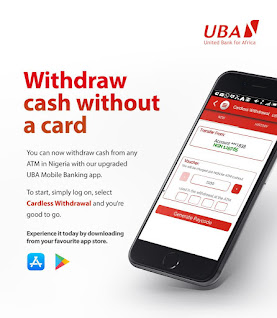Cardless Withdrawal: How To Withdraw Money From The ATM Without Your Debit Card
Have you heard about cardless withdrawal? Do you know you can withdraw money from the ATM without using your debit card?
Well if you are caught in such a situation right now, here’s exactly what to do to withdraw money from your account through the ATM without using any credit or debit card.
What Many Don’t Know About The ATM And Cardless Withdrawal
What You Need To Withdraw Money From The Automated Teller Machine Without Your Debit Card
Speaking of cardless withdrawals from the ATM, there few things you need to get it done. They are:
- Sufficient amount in your bank account.
- The phone number registered to your bank account or your bank mobile app
- A Paycode and 4 digit password.
Don’t get discouraged by the list of the requirements above. This is actually very simple to do. As a matter of fact, you don’t have to bother about how to get the Paycode. You will generate it using your either your bank app or phone number.
Generating Cardless Withdrawal Paycode
This is the first thing you need to do before you can make cardless withdrawals on the ATM. The PAYCODE is what you will enter on the ATM authorizing it to pay you without your bank card. The code is usually 11 digits in number. It can be more sometimes.
The First Method To Generate The PAYCODE
To generate the code now, simply dial *919*30*Amount#. If it doesn’t work or you for any reason, then follow the procedure below.
- Using the phone number registered to your UBA bank account, dial *919# (for other banks, dial your bank’s ussd code here)
- From the options shown on your screen, select “Next” by entering “8” to go to the next set of options.
- From the next options shown on your screen, choose “Cardless Withdrawal” by replying with “4”
- Select “ATM Cashout”
- Enter your ussd banking code
- Enter the amount you want to withdraw from the ATM
- Choose a 4-digit PIN to enter on the ATM during the cardless withdrawal
- After that, you will receive a text message from your bank saying “Dear Customer, Your PAYCODE is 123456789000. Enter it at any UBA ATM or any cardless-enabled ATM to get cash. Code expires in 24 hours”
The Second Method To Generate The PAYCODE
- Login into your UBA Mobile App same way you normally do.
- Click on the Options Icon by the top left.
- Select “Cardless Withdrawal” from the list of options shown there.
- Enter the amount you want to withdraw, your PIN and a 4-digit code to use as confirmation of the transaction on the ATM
- Copy the 11 digits paycode that will be shown next on your screen and go directly to any Automated Teller Machine to withdraw your money.
How To Do Cardless Withdrawal Using Generated Paycode On The ATM
- To do this, simply visit any UBA ATM close to you. You can use that of other banks too.
- Press the ENTER key on the ATM. The Green button there.
- From the options shown there, select “Cardless Withdrawal” or “Cash Withdrawal With Paycode”
- Enter the 11 digits Paycode you generated earlier via your mobile app or your bank’s ussd. Remember it’s OK if it’s more than 11 sometimes. Just ensure that the code is the correct code.
- Enter the amount you want to withdraw. This must be exactly the same with what you entered when you generated the code.
- Enter the 4 digits PIN you choose during the paycode generation to finalize the transaction.
- Take your cash and go.
Will I Be Charged For This Transaction By My Bank?
Yes, you will be charged N100 for each successful withdrawal you make from the ATM using the code. I guess that’s the prize you’ve got to pay for forgetting your ATM card at home. (Haha!)
In Conclusion
This Cardless Withdrawal method is tested and trusted. I have used it several times to withdraw money from my account whenever I am stranded. Seeing that there very little information regarding that out there, I just felt I should share my knowledge of it. Perhaps it can be of help to someone out there.
Did you just misplaced your debit card and need some cash urgently?
I hope this information is useful to you.