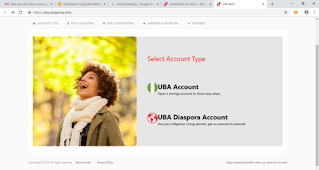Would you like to learn how to open a UBA Savings account online?
Do you want to open any type of account today with United Bank for Africa using your phone, Tablet or computer?
I will show you in this post the current method to open an account online with UBA, as posted on the bank’s official website.
This UBA online account opening method can be used to open a Savings account, Current account or even a Diaspora account from any part of the world instantly.
With a strong presence and millions of customers in Africa and beyond, United Bank for Africa has established itself as one of the biggest and most trusted banks in Africa.
Under the Chairmanship of Tony Elumelu, the bank has faired very well and continues to bring out innovative ideas that makes it outstanding among other banks.
To open an official bank account in Nigeria today without visiting any of the bank’s physical branch, there are two methods you can use.
The first method is through the bank’s mobile banking code (USSD). For UBA, the USSD is *919#.
You can dial the code on your mobile phone and follow the on-screen instructions to open a real account with the bank and get your account number instantly.
It works for individual accounts like the UBA Savings account and Current account.
The second method to open a bank account without visiting any of the bank’s branch, is to open the account online using your browsing phone or computer and a data plan.
I will show you how this second method works below. Keep reading!
Requirements For Opening UBA Account Online
Before you can successfully open a UBA Savings account or any other type of account online, here are a few things you need to have:
1. Bank Verification Number (BVN)
The Bank Verification Number (BVN), is an 11 digit number issued to bank customers in Nigeria by the Central Bank of Nigeria as a means of identification.
In Nigeria, every bank customer is required to register for it either before or immediately after opening an account with any bank in the country.
You are required to register for the BVN only once as an account holder and to link up all your bank accounts (existing and new) with the same code.
2. A Valid Method of Identification
For those who do not already own a BVN, you will need to provide any other valid method of identification when opening UBA Savings or Diaspora account online.
You will be asked to upload a scanned copy of the ID method.
The accepted identification methods in Nigerian banks includes: the National ID Card, Permanent Voters Card (PVC), Drivers Licence and International Passport.
3. Passport Photograph
You will be required to upload a scanned clear copy of your recent passport photograph on the bank’s account opening engine.
4. Utility Bill
A scanned copy of your water or electricity bill is also required when opening bank accounts in Nigeria.
5. Email and Phone Number
A working email address and phone is also required for contact purposes. This is where you will always receive notifications of transactions made through your account.
6. Address
The home address you will be required to enter here must be the same with the one on your utility bill.
This is a must for UBA Savings account, Current account or any other type of account.
7. Personal Information
You will also be required to provide your personal details such as your full name, date of birth, mother’s maiden name etc.
UBA Instant Account Opening (In 2 Steps)
If you have gotten the above requirements ready, then follow any of the steps below to open a UBA Savings account instantly.
STEP 1 (For those with BVN)
- Log on to https://aop.ubagroup.com/ using your phone or computer.
- Select “Open a UBA Savings account” if you are currently living in Nigeria or “UBA Diaspora account” if you are a Nigerian living outside the country.
- On the next page, enter your Bank Verification Number. If you don’t know your BVN, you can dial *565*0# on your phone to receive it via text message.
- Enter your address and phone number and click on “Submit.”
- Follow the instructions on your screen to complete your account sign up process.
STEP 2 (For those without BVN)
2. Click on “Open a UBA Savings account now” if you currently reside in Nigeria or “UBA Diaspora account” if you are living outside the country.
3. On the next page, select “I don’t have a BVN” to open the form for those without BVN.
4. Upload your recent Passport photograph
5. Enter your name, address, phone number and other personal details in the spaces provided for them on the Sign up form.
6. Click “Submit” and follow the on-screen instructions to complete the account registration process and get your account number.
Congratulations, your UBA Savings account is ready!
Final Words
If you have any question or comment regarding this post, feel free to leave it at the comment section below. I will respond to it as soon as possible.
If you find this post interesting, please feel free to SHARE it now.