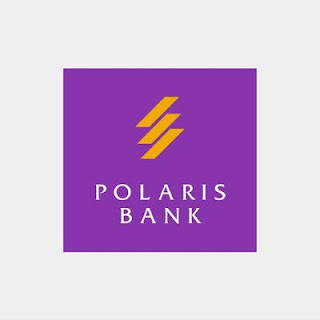How To Open Polaris Bank Account Online
Are you searching online for how to open Polaris Bank account online? This Polaris account opening guide is for you.
In this article, you will learn how to create a Polaris Bank account online in less than 10 minutes using just your mobile phone or computer.
I will share with how to open the account with or without BVN, that’s bank verification number.
Interested?
Continue reading!
What Are The Requirements For Opening An Account With Polaris Bank?
The requirements for opening an account with Polaris Bank depends on the type of account you want to create.
For Individual Savings account, the general requirements are as follows:
1. A valid identity card. This can be your voters card, drivers license, international passport or national identification number.
2. Proof of address. A utility bill like electricity bill, water bill or any official document with your address on it.
3. Bank verification number. Some accounts can be opened without it although you may be required to provide it later.
4. A recent passport photograph showing your face clearly.
5. An active phone number and email.
6. Personal information like your bio-data, signature, next of kin etc.
7. Initial deposit of at least N1000, depending on the type of savings account you’re opening. Some can be opened with zero Naira.
For Individual Current account, the general requirements individual:
- 2 completed reference forms. These must be filled by current account holders in the bank and signed.
- A valid means of identification.
- Utility bill
- Bank verification number
- Bank verification number
- Recent passport photograph
- Duly completed account opening forms
- An active phone line.
- Your email address and
- An initial deposit of about N10,000.
For Business, Corporate and Group accounts, the general requirements are:
- Business name registration certificate
- Tax identification number (TIN)
- Bank verification number
- Recent passport photographs of signatories to the account
- Duly completed account opening forms
- Proof of address documents
- Phone numbers and emails of the account signatories
- Minute or constitution of the group, business or corporation.
As soon these requirements have been met, the bank account can be created with Polaris Bank.
Below is how to do that.
Polaris Bank Online Account Opening Process
Follow these steps to open Polaris Bank account online:
- Log on to Polaris Bank Online Account Opening Portal here
- Choose the account type you want to open. Whether Polaris Instant Savings, Campus Plus, Global, Salary account etc. There are about 10 options to choose from on the portal.
- Read the features and documentations required. If you are OK with that, scroll down and click on Apply Now.
- Accept the account opening terms and conditions on the declarations page by clicking Next.
- Enter your BVN on the next page, the system will then automatically generate your details. If you don’t have a BVN, you can apply for by selecting the option that says “Don’t Have A BVN? Apply Here”
- Fill your information on the next page and upload the required documents.
- Double check the information you entered on the form to avoid errors. If you are satisfied with everything, click on Submit.
- Your new account number will be created and sent to your mobile phone line.
That’s how to open Polaris Bank account online.
You can go ahead and transfer money into the new account or visit a nearby branch to make your first deposit.
In Summary
Have you been searching online for how to open account on Polaris?
This guide reveals all you need to know about creating a Polaris Bank account.
I hope you find the information here useful.
You can also read other similar articles below:
- How To Open GTB Account Online
- How To Open Zenith Bank Account Online
- How To Open UBA Account Online
- How To Open First Bank Account Online
- How To Open Access Bank Account Online
- How To Open FCMB Account Online
- How To Open Business Accounts With UBA, First Bank, Access Bank, GTBank and Zenith
- How To Open Foreign/International Bank Accounts With United States Banks
- Requirements For Opening A Domiciliary Bank Account In Nigeria
- Best Banks To Open Account In Nigeria