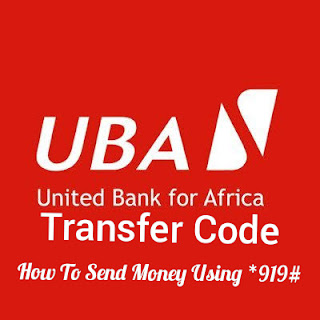UBA Transfer Code: How To Send Money From UBA to UBA and to Other Banks In Nigeria Using *919#
Are you searching online for how to transfer money from UBA to UBA or to other banks in Nigeria?
You have landed on the right page. This guide features UBA transfer code and how to use it to send money to any bank account in Nigeria.
What Is UBA USSD Code For Transferring Money?
The mobile banking code for transferring money from UBA account is *919#. This is also known as UBA Magic Banking Code.
The ussd code can be used at any time of the day to make financial transactions of up to N100,000 per day.
To use it, you must be a customer of the bank and also register for the service using your ATM card and account details.
After a successful registration, you are expected to set a 4-digit PIN for authorizing your transactions. You’ll be asked for the PIN every time you want to make transfers. Whether to another United Bank for Africa account or other banks in Nigeria.
Also read:
- Central Bank of Nigeria Customer Care Service Contact Details
- Heritage Bank Customer Service Contact Details
- Keystone Bank Customer Care Contact Details
- FCMB Customer Service Contact Details
- Union Bank Customer Care Service Contact Details
How To Send Money From UBA To Another UBA Account Using Magic Banking USSD Code
To transfer money from your UBA account to another UBA account using ussd code, simply dial *919*3*RecipientAccountNumber*Amount#. Example: *919*3*0001112222#
You will be asked to enter your Magic Banking PIN, which is the 4-digit authorization PIN you set when you registered for the mobile banking service.
In less than 3 minutes after you have entered the code, your beneficiary will receive the money in his account. The whole process is automated and does not delay, unless there’s general network issues.
How To Transfer Money From UBA To Other Banks In Nigeria Using Mobile Code
To use UBA transfer code and send money from UBA account to other banks (e.g Access Bank), pick up your phone and dial*919*4*BeneficiaryAccount*Amout#. For example, *919*4*3000001111*20000#.
A list of banks will show up. Once you have selected the right one, the account name of the recipient will be displayed on your screen for confirmation.
As soon you confirm it, the transaction will be successfully processed.
That is how to use *919# and transfer funds from one UBA account to another.
Benefits Of Using *919# To Transfer Funds
Here are some of the reasons you should stick to using the money transfer code for UBA:
1. Low bank charges. For each successful transaction you make to other banks, you will be charged a very small token. Sometimes N10. If you are sending money to another United Bank for Africa account, you will be charged nothing for the transaction.
2. The code is super fast. You don’t need to have airtime on your phone to use it. You don’t need to have data either. Simply dial the code and that will be all.
3. Works regardless of the type of phone. Whether you own an iPhone, Android or Java mobile phone, yo u can dial the code and it will work for you.
Final Words
Have you been searching on Google for how to send money using UBA transfer code *919#?
We have explained exactly how to do that in this guide. I hope you find it useful.