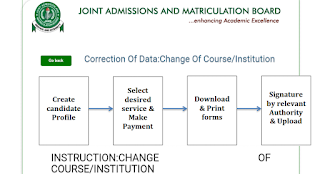How To Change Your JAMB Course/Institution In 2025 (Full Procedures To Correct Errors In Your JAMB)
Hi. Are you searching for how to change your JAMB course or institution in 2025?
Do you need to know how to correct your choice of institution or course to further increase your chances of getting admission this year?
Here is a step by step guide to enable you do that successfully on JAMB official portal https://jamb.org.ng. Read on!
This article is for those candidates that scored below their expected marks in the concluded JAMB examinations and are looking for solutions to help them enter school this year.
Instead of sitting at home and waiting for this whole year to pass, you can simply change your course to another course with lower cut-off mark to enhance your chances of getting admission this year. You can also change your institution to another one that accepts your score for the particular course you intend to study. Especially institutions with low competition.
Did you fail to meet the cut-off mark of your most preferred university or course? Here is the full procedure to follow to change your JAMB course/institution in 2025
Procedure For Changing Your Preferred Institution Or Course In 2024
As posted on JAMB official portal, the following are the mandatory steps to follow in changing your course or institution this year.
1. You shall be required to create a profile via the Sign Up (New User) Page if you are a new user. For existing users, simply type in your login details. To create your profile, you will provide your valid email address, surname, first name, Mobile No, State and LGA of Origin and password, then click on the Sign Up button. Each candidate is entitled to only one profile.
2. Subsequently, you shall use your email address and password to sign in.
3. Once logged in, you will be taken to the landing page where you will see all available services.
4. Select “Correction of Data”. This is available on the side bar or on the Home page
5. Once selected, the menu item “Course/Institution” will be revealed. Click this.
6. Once you select this service, a Transaction ID is generated for this service. This will be displayed on the confirmation page screen.
7. Review the details displayed on the Confirmation Page. Also, note the Transaction ID displayed in a bold red font. The Transaction ID is useful for all future references concerning the Transaction. A copy of this transaction ID will be sent to your registered email address.
8. Click on the Continue button if you wish to pay with your card immediately. If you wish to use other payment channels like ATM, Cash at the Bank or Quickteller, please note the transaction ID as it will be required.
9. On the Interswitch Payment page, enter your card details and click on the Pay button.
10. The status of your payment will be displayed on the “My Payment Section” An SMS and email containing your unique Transaction Identification and payment status will be sent to you after payment. Click on the Continue button.
11. Once payment is completed, you will be asked to provide the following:
a. Year of Exam and
b. JAMB Registration Number
12. After entering the information correctly, new options for Preferred course/Institution and second choices will appear. Options available will be based on availability.
13. Click Submit to complete your application.
14. JAMB will now process your application. If Approved, your details will be changed as requested.
This article explains the full procedure to follow in changing your JAMB institution or course for 2025
By following the instructions in this guide which is fully approved by JAMB, you will be able to correct your choice of university, polytechnic, college of education and your course as well.
So what are you waiting for? Quickly visit Jamb portal with this guide in your hand and correct whatever you need to correct in your JAMB choice of course/institution this year.
Good luck with your admission this year!
FAQs
How much does it cost to change JAMB course or institution?
The service fee is ₦2,500, excluding additional payment platform charges.
Can I change my institution or course more than once?
Yes, JAMB allows multiple changes as long as your chosen institution is still accepting applications.
What happens if I choose a course outside my JAMB subject combination?
The change will not be successful. Always select a course compatible with your subject combination.
Is the change process available online?
Yes, you can complete the process entirely on the JAMB portal.
Can I change my institution after Post-UTME?
No, institutions that have concluded their Post-UTME exercises typically do not accept new applicants.
When is the deadline for changing my JAMB course or institution?
Deadlines vary based on the institution’s admission schedule. Check with your chosen institution for specific timelines.